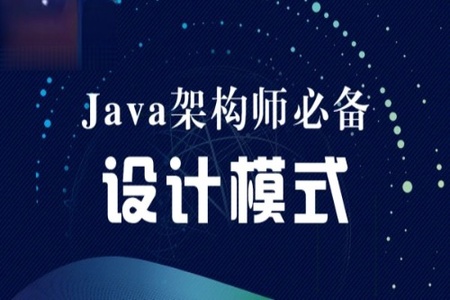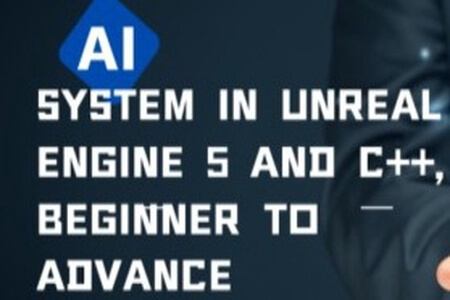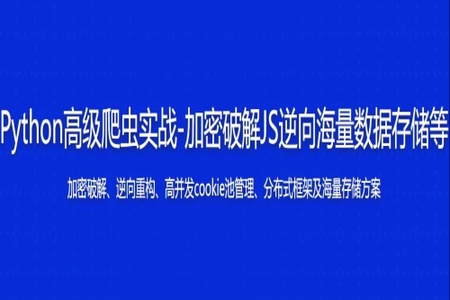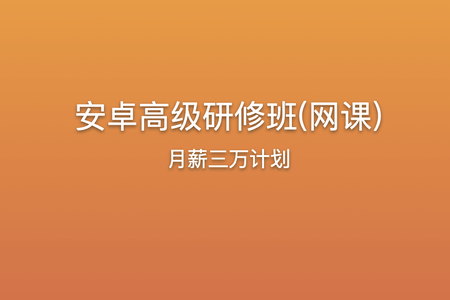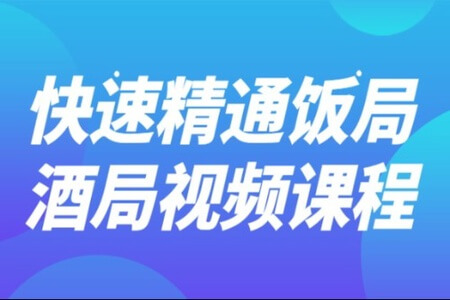【资源目录】:
├─1 – Introduction
│ 1 -Introduction.mp4
│ 1 -Introduction.srt
│ 1 -Introduction.vtt
│ 2 -To build a WebSocket server, we need to be RFC compliant.mp4
│ 2 -To build a WebSocket server, we need to be RFC compliant.srt
│ 2 -To build a WebSocket server, we need to be RFC compliant.vtt
│
├─2 – Creating a NodeJS server
│ 1 -Overview of HTML and CSS.mp4
│ 1 -Overview of HTML and CSS.srt
│ 1 -Overview of HTML and CSS.vtt
│ 1 -websocket_server_starting_code.rar
│ 2 -Setting up our HTTP server.mp4
│ 2 -Setting up our HTTP server.srt
│ 2 -Setting up our HTTP server.vtt
│ 3 -Creating custom modules and finishing off the HTTP server.mp4
│ 3 -Creating custom modules and finishing off the HTTP server.srt
│ 3 -Creating custom modules and finishing off the HTTP server.vtt
│ 4 -Implementing basic error handling.mp4
│ 4 -Implementing basic error handling.srt
│ 4 -Implementing basic error handling.vtt
│ 5 -Using Run and Debug to examine the forEach loop.mp4
│ 5 -Using Run and Debug to examine the forEach loop.srt
│ 5 -Using Run and Debug to examine the forEach loop.vtt
│ 6 -Testing our errors.mp4
│ 6 -Testing our errors.srt
│ 6 -Testing our errors.vtt
│ 7 -websocket_server_http_server.rar
│
├─3 – Establishing a WebSocket Connection
│ 1 -Using the ‘upgrade’ event listener to receive 3 important object.mp4
│ 1 -Using the ‘upgrade’ event listener to receive 3 important object.srt
│ 1 -Using the ‘upgrade’ event listener to receive 3 important object.vtt
│ 10 -websocket_server_establishing_WebSocket_connection.rar
│ 2 -Examining the request object.mp4
│ 2 -Examining the request object.srt
│ 2 -Examining the request object.vtt
│ 3 -Reading the client’s opening handshake request headers.mp4
│ 3 -Reading the client’s opening handshake request headers.srt
│ 3 -Reading the client’s opening handshake request headers.vtt
│ 4 -Sending a 400 Bad Request response if the client handshake headers fail.mp4
│ 4 -Sending a 400 Bad Request response if the client handshake headers fail.srt
│ 4 -Sending a 400 Bad Request response if the client handshake headers fail.vtt
│ 5 -Generate the server response headers object.mp4
│ 5 -Generate the server response headers object.srt
│ 5 -Generate the server response headers object.vtt
│ 6 -Extracting the Sec-WebSocket-Key and using the crypto module.mp4
│ 6 -Extracting the Sec-WebSocket-Key and using the crypto module.srt
│ 6 -Extracting the Sec-WebSocket-Key and using the crypto module.vtt
│ 7 -Timeout! What is SHA-hashing and the crypto module.mp4
│ 7 -Timeout! What is SHA-hashing and the crypto module.srt
│ 7 -Timeout! What is SHA-hashing and the crypto module.vtt
│ 8 -Generate the Sec-WebSocket-Accept value and send back headers to the client.mp4
│ 8 -Generate the Sec-WebSocket-Accept value and send back headers to the client.srt
│ 8 -Generate the Sec-WebSocket-Accept value and send back headers to the client.vtt
│ 9 -Testing our code and opening up a valid WebSocket connection.mp4
│ 9 -Testing our code and opening up a valid WebSocket connection.srt
│ 9 -Testing our code and opening up a valid WebSocket connection.vtt
│
├─4 – Receiving WebSocket Data
│ 1 -Setting up our file for the next goal.mp4
│ 1 -Setting up our file for the next goal.srt
│ 1 -Setting up our file for the next goal.vtt
│ 10 -Why is the letter a sent as 7 bytes.mp4
│ 10 -Why is the letter a sent as 7 bytes.srt
│ 10 -Why is the letter a sent as 7 bytes.vtt
│ 11 -Using the Debugger tool to analyze code.mp4
│ 11 -Using the Debugger tool to analyze code.srt
│ 11 -Using the Debugger tool to analyze code.vtt
│ 12 -Extracting the FIN bit.mp4
│ 12 -Extracting the FIN bit.srt
│ 12 -Extracting the FIN bit.vtt
│ 13 -Bitwise operators.mp4
│ 13 -Bitwise operators.srt
│ 13 -Bitwise operators.vtt
│ 14 -Extracting the MASK, OPCODE and initial LENGTH information.mp4
│ 14 -Extracting the MASK, OPCODE and initial LENGTH information.srt
│ 14 -Extracting the MASK, OPCODE and initial LENGTH information.vtt
│ 15 -Setting up code to extract the payload length details.mp4
│ 15 -Setting up code to extract the payload length details.srt
│ 15 -Setting up code to extract the payload length details.vtt
│ 16 -The 3 categories of payload lengths.mp4
│ 16 -The 3 categories of payload lengths.srt
│ 16 -The 3 categories of payload lengths.vtt
│ 17 -Calculating the payload length.mp4
│ 17 -Calculating the payload length.srt
│ 17 -Calculating the payload length.vtt
│ 18 -Payload length checks.mp4
│ 18 -Payload length checks.srt
│ 18 -Payload length checks.vtt
│ 19 -Extract the Masking Key.mp4
│ 19 -Extract the Masking Key.srt
│ 19 -Extract the Masking Key.vtt
│ 2 -The socket object inherits from the stream.Duplex class.mp4
│ 2 -The socket object inherits from the stream.Duplex class.srt
│ 2 -The socket object inherits from the stream.Duplex class.vtt
│ 20 -Define the getPayload() method.mp4
│ 20 -Define the getPayload() method.srt
│ 20 -Define the getPayload() method.vtt
│ 21 -Extract one full frame of data (masked).mp4
│ 21 -Extract one full frame of data (masked).srt
│ 21 -Extract one full frame of data (masked).vtt
│ 22 -Unmasking the frame payload.mp4
│ 22 -Unmasking the frame payload.srt
│ 22 -Unmasking the frame payload.vtt
│ 23 -What is the modulus operand.mp4
│ 23 -What is the modulus operand.srt
│ 23 -What is the modulus operand.vtt
│ 24 -Create a persistent fragments array and check for more frames (FIN bit check).mp4
│ 24 -Create a persistent fragments array and check for more frames (FIN bit check).srt
│ 24 -Create a persistent fragments array and check for more frames (FIN bit check).vtt
│ 25 -SMALL payloads – Using the debugger to analyze logic.mp4
│ 25 -SMALL payloads – Using the debugger to analyze logic.srt
│ 25 -SMALL payloads – Using the debugger to analyze logic.vtt
│ 26 -Fixing the error in our consumePayload() method.mp4
│ 26 -Fixing the error in our consumePayload() method.srt
│ 26 -Fixing the error in our consumePayload() method.vtt
│ 27 -Adding a prepopulate button to the HTML.mp4
│ 27 -Adding a prepopulate button to the HTML.srt
│ 27 -Adding a prepopulate button to the HTML.vtt
│ 28 -MEDIUM Payloads – Using the debugger to analyze logic.mp4
│ 28 -MEDIUM Payloads – Using the debugger to analyze logic.srt
│ 28 -MEDIUM Payloads – Using the debugger to analyze logic.vtt
│ 29 -LARGE Payloads Part 1 of 3. Understanding getLength() logic.mp4
│ 29 -LARGE Payloads Part 1 of 3. Understanding getLength() logic.srt
│ 29 -LARGE Payloads Part 1 of 3. Understanding getLength() logic.vtt
│ 3 -Defining our data event handler.mp4
│ 3 -Defining our data event handler.srt
│ 3 -Defining our data event handler.vtt
│ 30 -LARGE Payloads Part 2 of 3. Waiting for additional chunks.mp4
│ 30 -LARGE Payloads Part 2 of 3. Waiting for additional chunks.srt
│ 30 -LARGE Payloads Part 2 of 3. Waiting for additional chunks.vtt
│ 31 -LARGE Payloads Part 3 of 3. Processing the entire payload into _fragments.mp4
│ 31 -LARGE Payloads Part 3 of 3. Processing the entire payload into _fragments.srt
│ 31 -LARGE Payloads Part 3 of 3. Processing the entire payload into _fragments.vtt
│ 32 -Improvements comments and adding opcode checks.mp4
│ 32 -Improvements comments and adding opcode checks.srt
│ 32 -Improvements comments and adding opcode checks.vtt
│ 33 -Advanced – chunk size variation between debugger vs live environment.mp4
│ 33 -Advanced – chunk size variation between debugger vs live environment.srt
│ 33 -Advanced – chunk size variation between debugger vs live environment.vtt
│ 34 -Improving our _getInfo() method.mp4
│ 34 -Improving our _getInfo() method.srt
│ 34 -Improving our _getInfo() method.vtt
│ 35 -websocket_server_receiving_data.rar
│ 4 -Quick cut – adding the ‘end’ event listener to our socket object.mp4
│ 4 -Quick cut – adding the ‘end’ event listener to our socket object.srt
│ 4 -Quick cut – adding the ‘end’ event listener to our socket object.vtt
│ 5 -Define the processBuffer() function.mp4
│ 5 -Define the processBuffer() function.srt
│ 5 -Define the processBuffer() function.vtt
│ 6 -The WebSocket binary frame structure.mp4
│ 6 -The WebSocket binary frame structure.srt
│ 6 -The WebSocket binary frame structure.vtt
│ 7 -Coding the task management looping function.mp4
│ 7 -Coding the task management looping function.srt
│ 7 -Coding the task management looping function.vtt
│ 8 -Extract the first 2 bytes of data from the WebSocket data frame.mp4
│ 8 -Extract the first 2 bytes of data from the WebSocket data frame.srt
│ 8 -Extract the first 2 bytes of data from the WebSocket data frame.vtt
│ 9 -What are Buffers.mp4
│ 9 -What are Buffers.srt
│ 9 -What are Buffers.vtt
│
├─5 – Sending WebSocket Data
│ 1 -Getting project files ready to send data to the client.mp4
│ 1 -Getting project files ready to send data to the client.srt
│ 1 -Getting project files ready to send data to the client.vtt
│ 10 -Using debugger tool to examine code.mp4
│ 10 -Using debugger tool to examine code.srt
│ 10 -Using debugger tool to examine code.vtt
│ 11 -Displaying the WebSocket message on the client-side.mp4
│ 11 -Displaying the WebSocket message on the client-side.srt
│ 11 -Displaying the WebSocket message on the client-side.vtt
│ 12 -websocket_server_sending_data.rar
│ 2 -Calculating the size of the variable-length header field.mp4
│ 2 -Calculating the size of the variable-length header field.srt
│ 2 -Calculating the size of the variable-length header field.vtt
│ 3 -Create the binary frame buffer blueprint.mp4
│ 3 -Create the binary frame buffer blueprint.srt
│ 3 -Create the binary frame buffer blueprint.vtt
│ 4 -Creating the first byte of the frame.mp4
│ 4 -Creating the first byte of the frame.srt
│ 4 -Creating the first byte of the frame.vtt
│ 5 -Bitwise shift operators.mp4
│ 5 -Bitwise shift operators.srt
│ 5 -Bitwise shift operators.vtt
│ 6 -Populate the frame header with data.mp4
│ 6 -Populate the frame header with data.srt
│ 6 -Populate the frame header with data.vtt
│ 7 -Sending the frame to the client.mp4
│ 7 -Sending the frame to the client.srt
│ 7 -Sending the frame to the client.vtt
│ 8 -Testing whether the client received the frame.mp4
│ 8 -Testing whether the client received the frame.srt
│ 8 -Testing whether the client received the frame.vtt
│ 9 -Creating a reset() function.mp4
│ 9 -Creating a reset() function.srt
│ 9 -Creating a reset() function.vtt
│
└─6 – Responding to a closure frame
1 -Setting up project code and defining our mini-goal.mp4
1 -Setting up project code and defining our mini-goal.srt
1 -Setting up project code and defining our mini-goal.vtt
10 -Extracting the server response from the CloseEvent object.mp4
10 -Extracting the server response from the CloseEvent object.srt
10 -Extracting the server response from the CloseEvent object.vtt
11 -Sending a closure frame if the masking bit is not set correctly by the client.mp4
11 -Sending a closure frame if the masking bit is not set correctly by the client.srt
11 -Sending a closure frame if the masking bit is not set correctly by the client.vtt
12 -Check whether client has sent a closure code.mp4
12 -Check whether client has sent a closure code.srt
12 -Check whether client has sent a closure code.vtt
13 -Displaying default closure message (for normal closure event).mp4
13 -Displaying default closure message (for normal closure event).srt
13 -Displaying default closure message (for normal closure event).vtt
14 -Fixing comments and removing server response text when new connection is made.mp4
14 -Fixing comments and removing server response text when new connection is made.srt
14 -Fixing comments and removing server response text when new connection is made.vtt
15 -Server side validation for text.mp4
15 -Server side validation for text.srt
15 -Server side validation for text.vtt
16 -Fixing the refresh issue killing the server.mp4
16 -Fixing the refresh issue killing the server.srt
16 -Fixing the refresh issue killing the server.vtt
17 -websocket_server_final_code.rar
2 -Closing handshake.mp4
2 -Closing handshake.srt
2 -Closing handshake.vtt
3 -Extracting the body (closure code and reason) of the close frame.mp4
3 -Extracting the body (closure code and reason) of the close frame.srt
3 -Extracting the body (closure code and reason) of the close frame.vtt
4 -Close Frame Structure.mp4
4 -Close Frame Structure.srt
4 -Close Frame Structure.vtt
5 -Construct the payload buffer for the close frame.mp4
5 -Construct the payload buffer for the close frame.srt
5 -Construct the payload buffer for the close frame.vtt
6 -Completing and sending the final close frame back to the client.mp4
6 -Completing and sending the final close frame back to the client.srt
6 -Completing and sending the final close frame back to the client.vtt
7 -Testing our code.mp4
7 -Testing our code.srt
7 -Testing our code.vtt
8 -Using Wireshark to master the TCP closure process.mp4
8 -Using Wireshark to master the TCP closure process.srt
8 -Using Wireshark to master the TCP closure process.vtt
9 -Checking for ping and pong data type, and payloads larger than max size.mp4
9 -Checking for ping and pong data type, and payloads larger than max size.srt
9 -Checking for ping and pong data type, and payloads larger than max size.vtt
2.分享目的仅供大家学习和交流,不得使用于非法商业用途,不得违反国家法律,否则后果自负!
3.本站资源售价只是赞助,收取费用仅维持本站的日常运营所需!
常见问题FAQ
- 视频课程的格式是什么
- 视频不加密,网盘在线学习,课程免费更新,持续更新
- 怎么发货?
- 有些资源没更新完结怎么办
- 有问题不懂想咨询怎么办