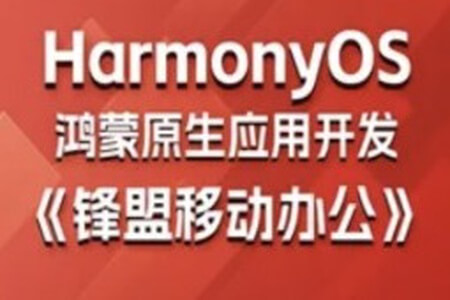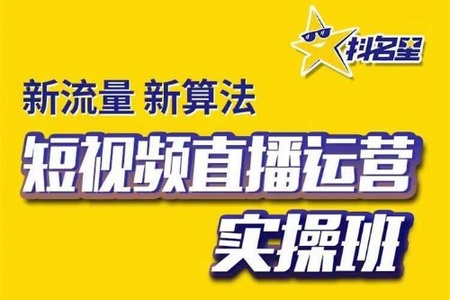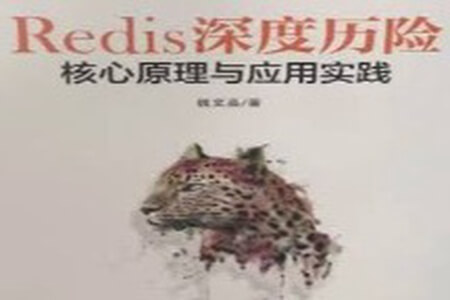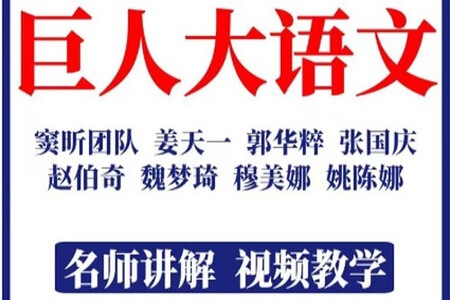虚幻引擎 5 (UE5) 为现实环境带来了全新的工具: Lumen,一种新的照明技术。
〖资源截图〗:
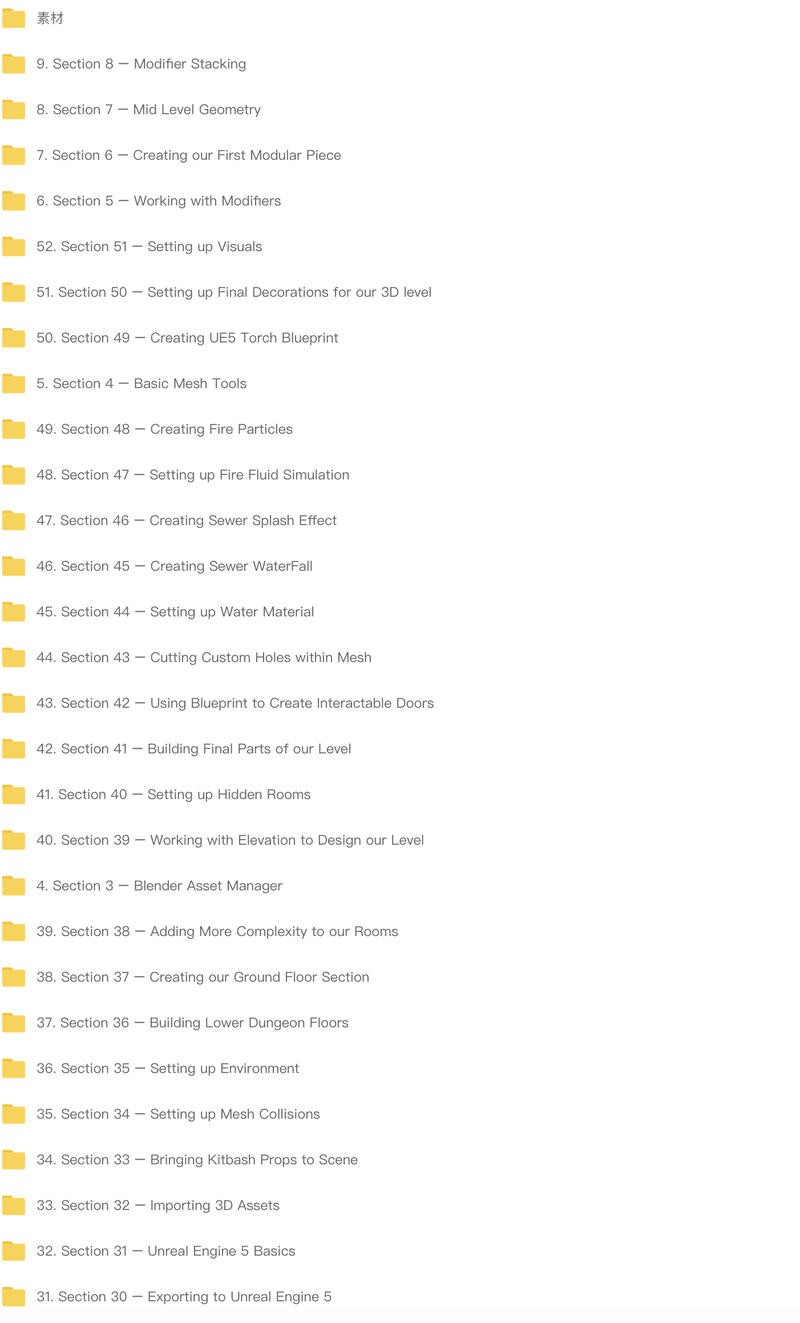
Blender和UE5暗黑地牢RPG游戏制作【画质还行有中文字幕】
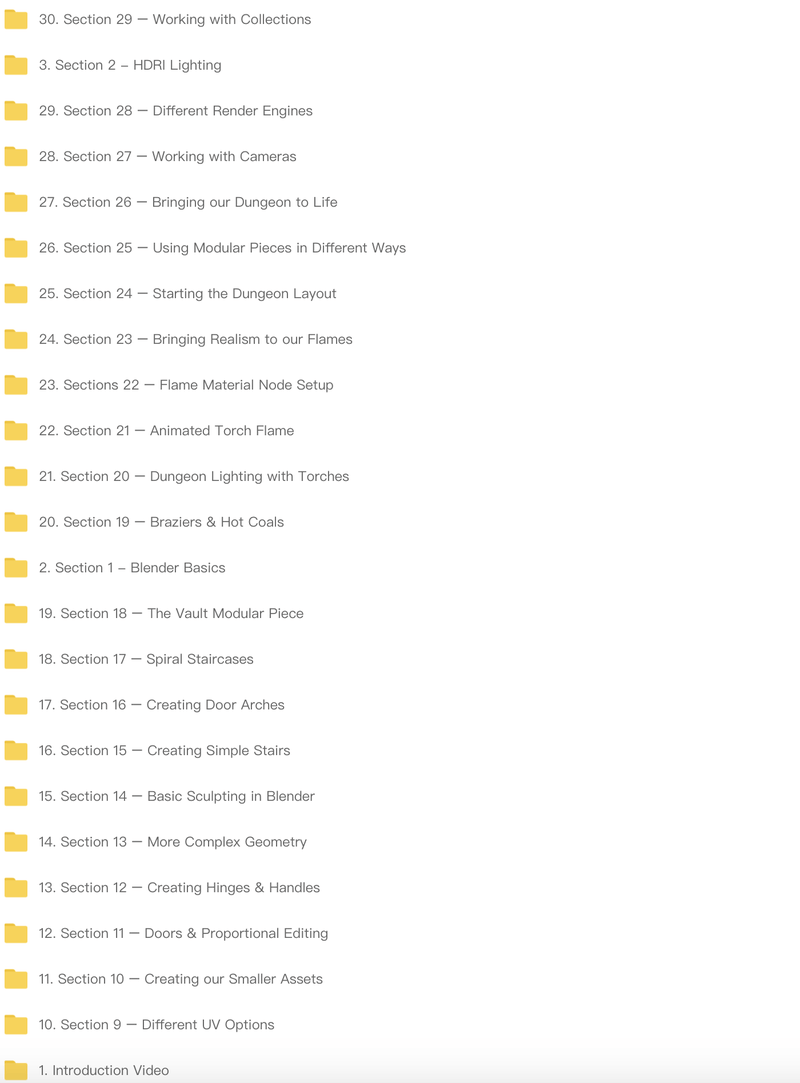
Blender和UE5暗黑地牢RPG游戏制作【画质还行有中文字幕】
〖资源目录〗:
- ├──1. Introduction Video
- | └──1. Introduction.mp4 98.92M
- ├──10. Section 9 – Different UV Options
- | └──1. Lesson 17 – Project from View Unwraps.mp4 161.09M
- ├──11. Section 10 – Creating our Smaller Assets
- | ├──1. Lesson 18 – Creating the Bottom Walls.mp4 135.16M
- | ├──2. Lesson 19 – Creating our Small Grate.mp4 142.08M
- | └──3. Lesson 20 – Creating the Top Walls.mp4 122.26M
- ├──12. Section 11 – Doors & Proportional Editing
- | ├──1. Lesson 21 – Starting our Dungeon Doors.mp4 123.70M
- | ├──2. Lesson 22 – Working with Proportional Editing.mp4 132.04M
- | ├──3. Lesson 23 – Adding Realism to Our Models.mp4 157.00M
- | └──4. Lesson 24 – Finishing our Dungeon door Meshes.mp4 173.04M
- ├──13. Section 12 – Creating Hinges & Handles
- | ├──1. Lesson 25 – Creating Hinges & Handles the Easy Way.mp4 166.63M
- | └──2. Lesson 26 – Finishing our Dungeeon Doors.mp4 142.70M
- ├──14. Section 13 – More Complex Geometry
- | ├──1. Lesson 27 – Creating Ornate Pillars.mp4 165.58M
- | └──2. Lesson 28 – Creating the Ornate Wall Supports.mp4 140.38M
- ├──15. Section 14 – Basic Sculpting in Blender
- | ├──1. Lesson 29 – Basic Sculpting Setup in Blender.mp4 94.19M
- | └──2. Lesson 30 – Importing Custom Brushes to Blender.mp4 120.36M
- ├──16. Section 15 – Creating Simple Stairs
- | ├──1. Lesson 31 – Creating our First Stairs.mp4 153.73M
- | └──2. Lesson 32 – Finishing our Straight Stairs.mp4 186.95M
- ├──17. Section 16 – Creating Door Arches
- | ├──1. Lesson 33 – Working with Boolean Modifier.mp4 155.71M
- | ├──2. Lesson 34 – Modeling the Modular Door Walls.mp4 137.20M
- | ├──3. Lesson 35 – Outlining our Door Arches.mp4 157.32M
- | ├──4. Lesson 36 – Creating the Door Arches.mp4 185.85M
- | └──5. Lesson 37 – Adding Materials to our Door Arches.mp4 115.13M
- ├──18. Section 17 – Spiral Staircases
- | ├──1. Lesson 38 – Using the Simple Deform Modifier.mp4 147.01M
- | └──2. Lesson 39 – Finishing the Spiral Stair Mesh.mp4 206.38M
- ├──19. Section 18 – The Vault Modular Piece
- | ├──1. Lesson 40 – Creating the Vault Wall.mp4 145.59M
- | └──2. Lesson 41 – Parenting Objects and Keeping Transform.mp4 149.16M
- ├──2. Section 1 – Blender Basics
- | ├──1. Lesson 1 – The Basics of Blender.mp4 105.53M
- | ├──2. Lesson 2 – Importing Reference images.mp4 93.50M
- | └──3. Lesson 3 – The Importance of Seams & Sharps.mp4 261.72M
- ├──20. Section 19 – Braziers & Hot Coals
- | ├──1. Lesson 42 – Creating the Brazier Mesh.mp4 117.90M
- | └──2. Lesson 43 – Creating the Hot coals.mp4 114.46M
- ├──21. Section 20 – Dungeon Lighting with Torches
- | ├──1. Lesson 44 – Creating the Ornate Torch.mp4 122.43M
- | ├──2. Lesson 45 – Creating the Torch Handle & Holder.mp4 135.76M
- | └──3. Lesson 46 – Finishing our Torch Models.mp4 165.47M
- ├──22. Section 21 – Animated Torch Flame
- | └──1. Lesson 47 – Creating our Animated Flame.mp4 114.32M
- ├──23. Sections 22 – Flame Material Node Setup
- | └──1. Lesson 48 – Setting up our Flame Node Tree.mp4 84.99M
- ├──24. Section 23 – Bringing Realism to our Flames
- | ├──1. Lesson 49 – Setting up the Light Flicker Effect.mp4 94.88M
- | ├──2. Lesson 50 – Creating the Flame embers.mp4 175.12M
- | └──3. Lesson 51 – Finishing the Dungeon Modular Pack.mp4 146.16M
- ├──25. Section 24 – Starting the Dungeon Layout
- | ├──1. Lesson 52 – Building the Dungeon Sewar System.mp4 188.12M
- | ├──2. Lesson 53 – Creating our First Dungeon Room.mp4 185.70M
- | ├──3. Lesson 54 – Starting the Library Room.mp4 205.30M
- | ├──4. Lesson 55 – Finishing the Dungeon First Floor.mp4 185.28M
- | └──5. Lesson 56 – Starting the Dungeon Armory.mp4 173.15M
- ├──26. Section 25 – Using Modular Pieces in Different Ways
- | ├──1. Lesson 57 – Creating Under Flooring.mp4 230.63M
- | ├──2. Lesson 58 – Building the Dungeon Kitchens.mp4 178.52M
- | ├──3. Lesson 59 – Creating the Dungeon Mid level.mp4 127.93M
- | ├──4. Lesson 60 – Creating the Dungeon Prison.mp4 160.24M
- | └──5. Lesson 61 – Finishing the Dungeon Main Build.mp4 129.13M
- ├──27. Section 26 – Bringing our Dungeon to Life
- | └──1. Lesson 62 – Placing our Torches Through out the Dungeon.mp4 184.19M
- ├──28. Section 27 – Working with Cameras
- | └──1. Lesson 63 – Setting up our Camera.mp4 152.29M
- ├──29. Section 28 – Different Render Engines
- | ├──1. Lesson 64 – Rendering with Eevee Renderer.mp4 70.08M
- | └──2. Lesson 65 – Rendering with Cycles X Render Engine.mp4 112.52M
- ├──3. Section 2 – HDRI Lighting
- | └──1. Lesson 4 – Working with HDRI Lighting.mp4 102.06M
- ├──30. Section 29 – Working with Collections
- | └──1. Lesson 66 – Setting up Collections.mp4 100.47M
- ├──31. Section 30 – Exporting to Unreal Engine 5
- | ├──1. Lesson 67 – Setting up Assets for Unreal Engine 5.mp4 123.97M
- | └──2. Lesson 68 – Final Blender 3 Finishing Preparation.mp4 89.35M
- ├──32. Section 31 – Unreal Engine 5 Basics
- | ├──1. Lesson 69 – Creating New UE5 Project.mp4 25.94M
- | ├──2. Lesson 70 – Introduction to UE5 UI.mp4 88.82M
- | ├──3. Lesson 71 – Introduction to UE5 Viewport Controls.mp4 109.85M
- | └──4. Lesson 72 – Creating New Level and Importing Assets.mp4 119.37M
- ├──33. Section 32 – Importing 3D Assets
- | ├──1. Lesson 73 – Setting Up Basic PBR Material.mp4 169.79M
- | ├──2. Lesson 74 – Setting up Emissive Material.mp4 95.70M
- | └──3. Lesson 75 – Replacing Material References.mp4 142.67M
- ├──34. Section 33 – Bringing Kitbash Props to Scene
- | ├──1. Lesson 76 – Sorting out Kitbash Assets.mp4 187.94M
- | ├──2. Lesson 77 – Setting up Kitbash Assets in Order.mp4 269.68M
- | └──3. Lesson 78 – Creating asset color adjustments.mp4 226.99M
- ├──35. Section 34 – Setting up Mesh Collisions
- | ├──1. Lesson 79 – Creating Mesh Collisions.mp4 243.06M
- | ├──2. Lesson 80 – Generating Custom Collisions.mp4 265.18M
- | └──3. Lesson 81 – Generating Collisions for Complex Shapes.mp4 237.26M
- ├──36. Section 35 – Setting up Environment
- | ├──1. Lesson 82 – Setting up Background Environment.mp4 208.09M
- | ├──2. Lesson 83 – Creating a Lava Base Material.mp4 145.41M
- | ├──3. Lesson 84 – Creating Motion for a Lava Material.mp4 228.33M
- | └──4. Lesson 85 – Setting up Lava as PBR material.mp4 187.15M
- ├──37. Section 36 – Building Lower Dungeon Floors
- | ├──1. Lesson 86 – Building a Sewer System.mp4 338.46M
- | └──2. Lesson 87 – Building a Staircase and our First Modular Room.mp4 240.87M
- ├──38. Section 37 – Creating our Ground Floor Section
- | ├──1. Lesson 88 – Creating our first room.mp4 317.47M
- | ├──2. Lesson 89 – Creating the library room.mp4 348.17M
- | └──3. Lesson 90 – Changing the main viewpoint.mp4 283.52M
- ├──39. Section 38 – Adding More Complexity to our Rooms
- | ├──1. Lesson 91 – Starting the armoury room.mp4 228.90M
- | ├──2. Lesson 92 – Creating two tier rooms.mp4 208.36M
- | └──3. Lesson 93 – Finishing the armoury room.mp4 230.80M
- ├──4. Section 3 – Blender Asset Manager
- | ├──1. Lesson 5 – What is Transformation Orientation.mp4 94.66M
- | └──2. Lesson 6 – Working with Blenders Asset Manager.mp4 91.97M
- ├──40. Section 39 – Working with Elevation to Design our Level
- | ├──1. Lesson 94 – Setting out the pantry room.mp4 241.79M
- | ├──2. Lesson 95 – Working with different lighting modes.mp4 226.72M
- | ├──3. Lesson 96 – Learning how to adapt assets.mp4 310.56M
- | └──4. Lesson 97 – Laying out our prison.mp4 258.57M
- ├──41. Section 40 – Setting up Hidden Rooms
- | ├──1. Lesson 98 – Working with Colliders.mp4 335.41M
- | ├──2. Lesson 99 – Creating the Treasure Room Hallway.mp4 242.83M
- | └──3. Lesson 100 – Bringing our Dungeon Design Together.mp4 317.59M
- ├──42. Section 41 – Building Final Parts of our Level
- | ├──1. Lesson 101 – Adding in the Bottom Walls.mp4 308.20M
- | └──2. Lesson 102 – Adding in the Final Doors.mp4 146.38M
- ├──43. Section 42 – Using Blueprint to Create Interactable Doors
- | ├──1. Lesson 103 – Setting up Door BluePrint.mp4 103.23M
- | ├──2. Lesson 104 – Creating Interactable Door Blueprint Animation.mp4 98.47M
- | ├──3. Lesson 105 – Setting up Door Blueprint With Specified Distance Activation.mp4 134.13M
- | ├──4. Lesson 106 – Creating Blueprints for our Door.mp4 125.23M
- | ├──5. Lesson 107 – Animating all our Modular Doors.mp4 190.34M
- | └──6. Lesson 108 – Fixing the Door Collisions.mp4 252.90M
- ├──44. Section 43 – Cutting Custom Holes within Mesh
- | └──1. Lesson 109 – Creating Manhole Floor Covers.mp4 282.16M
- ├──45. Section 44 – Setting up Water Material
- | ├──1. Lesson 110 – Setting up Water Mesh for Sewer.mp4 369.30M
- | ├──2. Lesson 111 – Creating Water Material.mp4 110.53M
- | ├──3. Lesson 112 – Creating Additional Control for Water Material.mp4 105.21M
- | ├──4. Lesson 113 – Setting up Water Flow Material Animation.mp4 162.97M
- | └──5. Lesson 114 – Setting up Water Material Parameters.mp4 216.71M
- ├──46. Section 45 – Creating Sewer WaterFall
- | ├──1. Lesson 115 – Creating Waterfall Using Mesh.mp4 297.20M
- | ├──2. Lesson 116 – Creating a Niagra Particles System for Water.mp4 211.76M
- | └──3. Lesson 117 – Setting up Particle System as Waterfall.mp4 248.36M
- ├──47. Section 46 – Creating Sewer Splash Effect
- | ├──1. Lesson 118 – Creating Base Splash Particle.mp4 195.35M
- | ├──2. Lesson 119 – Setting up Waterfall Particle Curve Graph Parameters.mp4 169.67M
- | ├──3. Lesson 120 – Setting up Base Splash Particle.mp4 111.73M
- | ├──4. Lesson 121 – Creating Animated Particle Splash.mp4 151.88M
- | └──5. Lesson 122 – Setting up Waterfall Splash.mp4 265.05M
- ├──48. Section 47 – Setting up Fire Fluid Simulation
- | ├──1. Lesson 123 – Setting up Niagara Fire Fluid Simulation.mp4 173.17M
- | ├──2. Lesson 124 – Creating Fire Simulation for Torches.mp4 183.60M
- | ├──3. Lesson 125 – Baking out Fire Particle Animations.mp4 173.95M
- | └──4. Lesson 126 – Creating Animated Fire Particle Material.mp4 111.11M
- ├──49. Section 48 – Creating Fire Particles
- | ├──1. Lesson 127 – Setting up Fire Particle Texture.mp4 130.91M
- | ├──2. Lesson 128 – Creating Niagara Fire Particle System.mp4 208.25M
- | └──3. Lesson 129 – Adding Ember Particles to our Fire System.mp4 216.19M
- ├──5. Section 4 – Basic Mesh Tools
- | ├──1. Lesson 7 – How to Create Edge Loops.mp4 125.85M
- | └──2. Lesson 8 – Creating Variation in Meshes.mp4 104.66M
- ├──50. Section 49 – Creating UE5 Torch Blueprint
- | ├──1. Lesson 130 – Creating a Torch Blueprint.mp4 100.38M
- | ├──2. Lesson 131 – Setting up Light Flicker Effect.mp4 126.73M
- | └──3. Lesson 132 – Setting up Torch Blueprint Variations.mp4 256.78M
- ├──51. Section 50 – Setting up Final Decorations for our 3D level
- | ├──1. Lesson 133 – Placing Light Sources Within our Dungeon.mp4 310.06M
- | └──2. Lesson 134 – Placing Rock Asset Decorations.mp4 207.79M
- ├──52. Section 51 – Setting up Visuals
- | ├──1. Lesson 135 – Setting up Lighting for our UE5 Scene.mp4 293.06M
- | └──2. Lesson 136 – Color Grading Using Post Process Volume.mp4 285.54M
- ├──6. Section 5 – Working with Modifiers
- | └──1. Lesson 9 – Working with the Array Modifier.mp4 144.79M
- ├──7. Section 6 – Creating our First Modular Piece
- | ├──1. Lesson 10 – Creating our First Dungeon Wall.mp4 164.45M
- | ├──2. Lesson 11 – How Smoothing Works in Blender.mp4 100.09M
- | ├──3. Lesson 12 – Techniques for Creating Geometry-.mp4 138.75M
- | └──4. Lesson 13 – Taking UV Unwrapping to the Next Level.mp4 179.70M
- ├──8. Section 7 – Mid Level Geometry
- | ├──1. Lesson 14 – Creating our Large Wall Modular Pieces.mp4 124.58M
- | └──2. Lesson 15 – Fixing Issues with Our Large Brick Walls.mp4 122.86M
- ├──9. Section 8 – Modifier Stacking
- | └──1. Lesson 16 – What is Modifier Stacking.mp4 104.05M
- └──素材
- | └──素材.zip 691.45M
1. 本站所有资源收集于互联网,如有争议与本站无关!
2. 分享目的仅供大家学习和交流,不得使用于非法商业用途,不得违反国家法律,否则后果自负!
3. 如有链接无法下载、失效或广告,请联系管理员处理!
4.本站资源售价只是赞助,收取费用仅维持本站的日常运营所需!
2. 分享目的仅供大家学习和交流,不得使用于非法商业用途,不得违反国家法律,否则后果自负!
3. 如有链接无法下载、失效或广告,请联系管理员处理!
4.本站资源售价只是赞助,收取费用仅维持本站的日常运营所需!
常见问题FAQ
- 视频课程的格式是什么
- 视频不加密,网盘在线学习,课程免费更新,持续更新
- 怎么发货?
- 有些资源没更新完结怎么办
- 有问题不懂想咨询怎么办